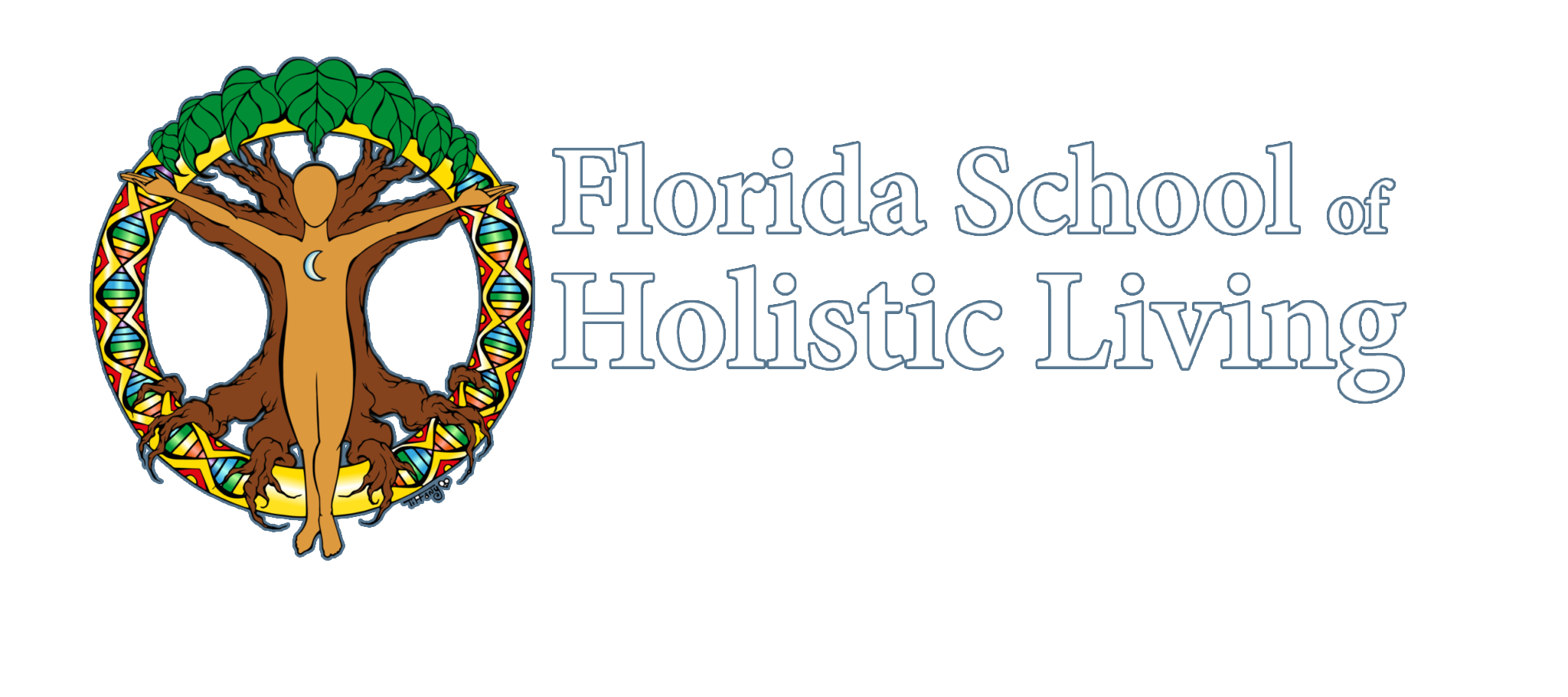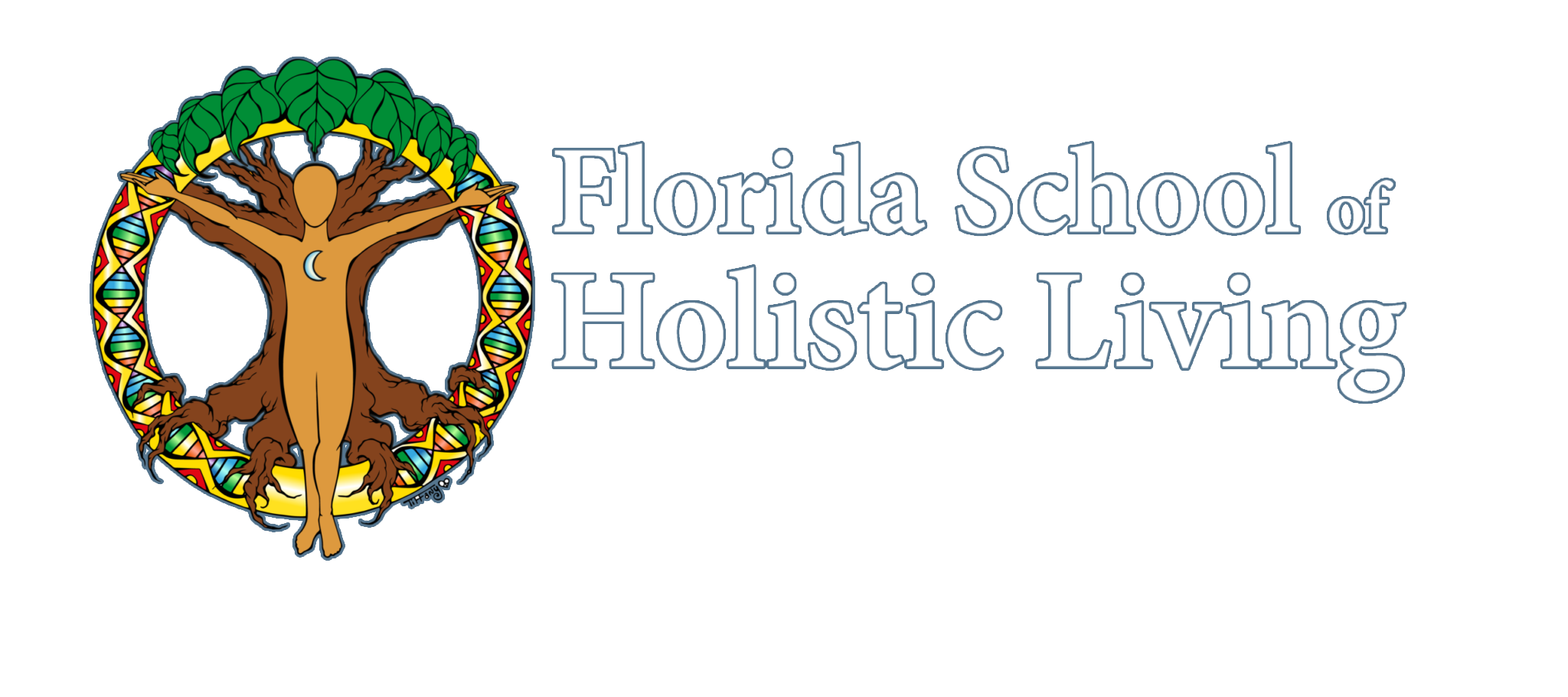Access Your Class
HOW TO ACCESS YOUR LIVE OR ON-DEMAND CLASS:
Once you have registered and paid for your class, log into your Student Portal (found in our menu on the home page) using the user name and password you created when registering. If you forgot your password, don’t worry… just click “forgot password” and you will receive a link in the email you used to sign up. Click the reset link and reset your password.
Once you have logged in, you will see the list of classes you have registered for. You will simply click on your class and follow the instructions.